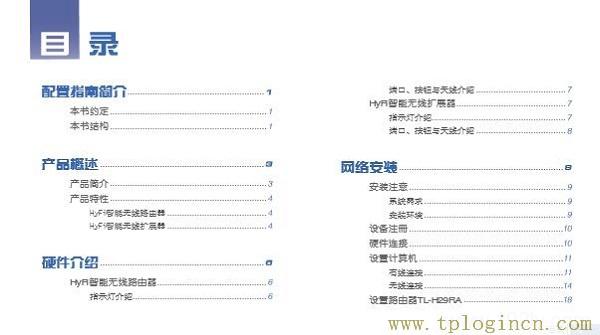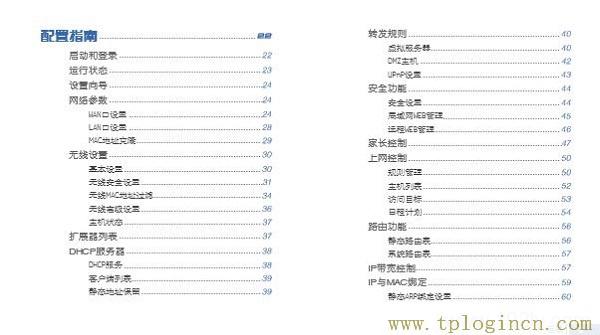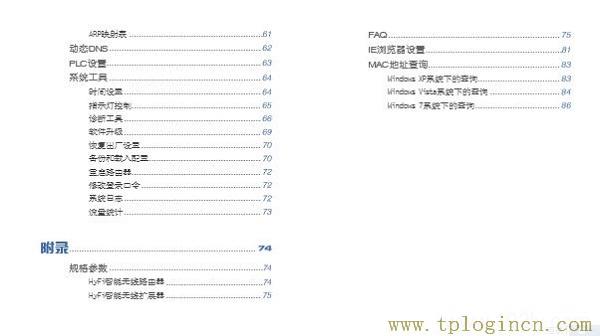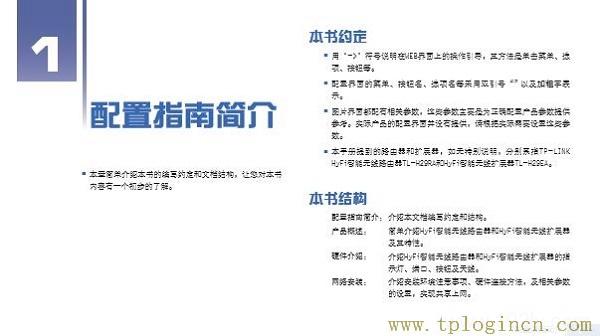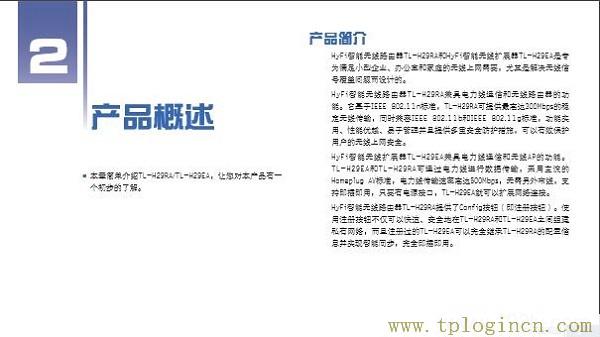本文主要提供了TP-Link TL-H29RA/TL-H29EA HyFi智能路由器套装的说明书下载,下载信息如下所示
TL-H29RA/TL-H29EA使用说明书下载
https://yunpan.cn/crJvfzxvZFwZ9 访问密码 02e5
温馨提示:
官方提供的说明书中,对TL-H29RA/TL-H29EA HyFi智能路由器套装的安装、上网设置、WiFi设置等内容,介绍得比较笼统,新手用户阅读起来不太好理解,建议新手用户,阅读本站整理的教程文章:
TL-H29RAA管理员密码是多少?
TP-Link TL-H29RA路由器怎么设置?